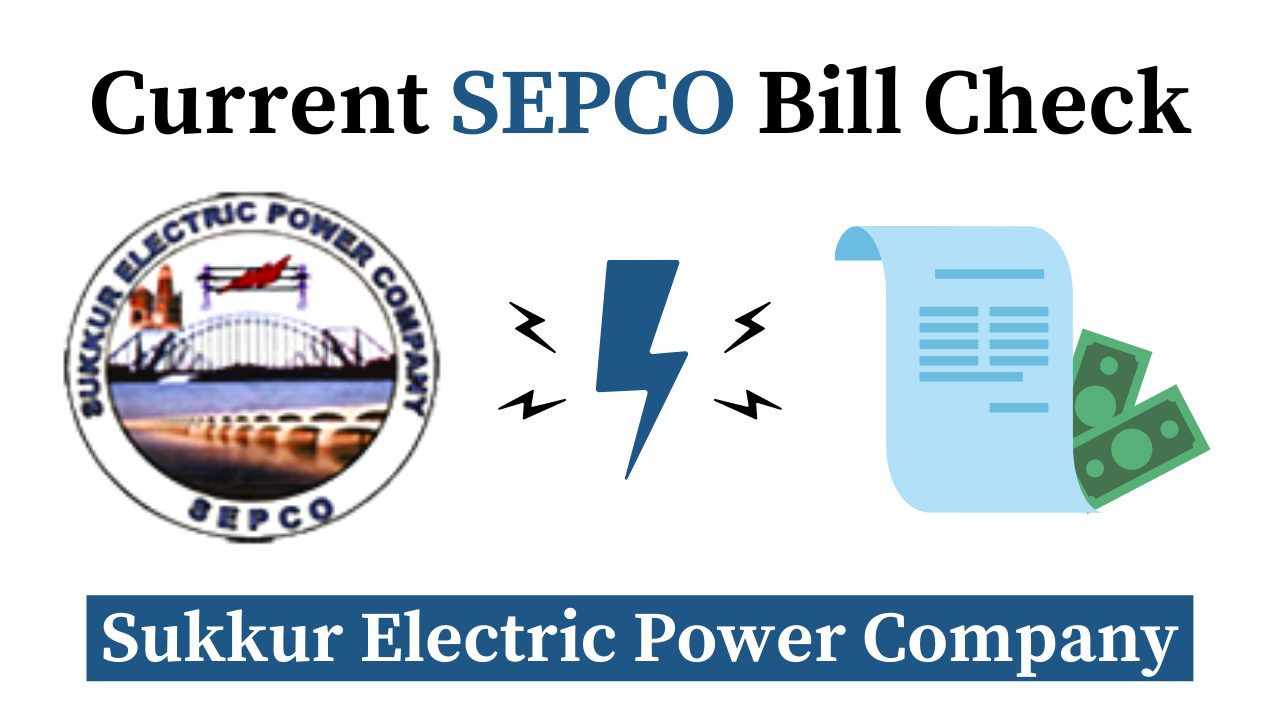SEPCO stands for (Sukkur Electric Power Company); it’s a power distribution company for Sukkur. Before, 2010 it was operated by HESCO. But on July 26th, 2010, it started functioning independently.
In Pakistan, not only wide-ranging power companies but the smaller ones also offer online bill checking services to their customers.
Here in this post, you can easily find out how to check the SEPCO bill, get a duplicate, and pay online.
Currently, SEPCO is covering three areas:
- Sukkur
- Larkana
- Dadu
Check Latest SEPCO Bill Online
Go through these steps:
- Go to the SEPCO official link.
- Type you 14 digit unique reference number.
- You can see the current bill.
- For more details, click on “View full bill.”
Note: Residents living outside the mentioned areas cannot check their bills. So, make sure to confirm the electricity provider before checking it online.
Duplicate Copy
The process for copy is similar.
- Enter the reference number in the cell.
- Tap on submit.
- Your duplicate copy is ready to download.
Download & Print
You can either download and print. Or print without saving on your mobile/computer.
- To Download, Press “Ctrl+S” on your keyboard.
- Now select the location & save.
- Open the file and Press “Ctrl+P.”
Or
- Once the bill is displayed.
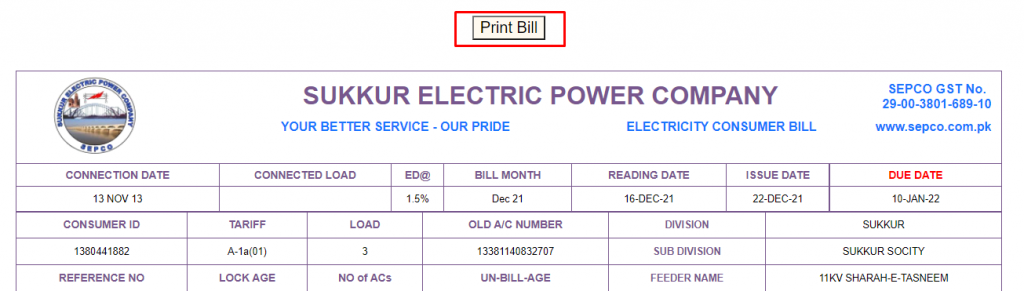
- Just Tap on the “Print” button.
- That’s all, and your hard copy is ready.
Load Management Schedule
You can check the upcoming status of load shedding and other maintenance. The SEPCO updates it officially on their website.
Complain Management
Consumers facing any electricity issue can register their complaints on the official site. The staff is strictly guided to resolve the problem within 30 days of submission. But make sure to enter the correct required data to avoid delays. Then, click the link below to fill out the form & submit Register Complain.
Individuals who have already registered their complaints can check the status here.
Online Bill Payment
The digital transaction made it easy for everyone to pay the bill without leaving their home. If you have an unpaid account, it can quickly be paid via:
- JazzCash
- Easypaisa
- Internet Banking (Mobile App)
- Branch Banking
- Through ATM
- Via DBills
- Nadra E-Sahulat
SEPCO Head Office
Location: Thermal Power Station Old Sukkur
Tel: 071-9310795 / 071-5621633
[su_gmap address=”sepco energy”]
Also Read: Pesco online bill pitc
FAQ
[su_spoiler title=”Can I check my bill on my Android device?” open=”no” style=”default” icon=”plus” anchor=”” anchor_in_url=”no” class=””]Yes, you can check your bill on any device having a browser.[/su_spoiler]
[su_spoiler title=”How to check the current month’s electric bill?” open=”no” style=”default” icon=”plus” anchor=”” anchor_in_url=”no” class=””]Open the SEPCO website. Then Enter your Reference Number. Finally, submit to get your bill.[/su_spoiler]
[su_spoiler title=”How to pay my bill without the JazzCash or Easypaisa app?” open=”no” style=”default” icon=”plus” anchor=”” anchor_in_url=”no” class=””]Just dial *786# on your phone dial pad. Then select the option “Utility Bill Payment.” Choose SEPCO & type 14 digit. Lastly, type your MPIN to pay.[/su_spoiler]