Pakistan Telecommunication Company Limited (PTCL) is one of the early telecom services providers inside the country that provides PTCL bill check online services. The organization is owned by Pakistan Government having 62% shares, and 26% shares by a private middle east company Etisalat rest 12% public ownership.
PTCL is trying to deliver the best Landline, Vfone, Internet, and Smart TV services at budget-friendly rates.
Its internet services consumption increases over time with the increase in data usage. However, other mobile data options are still available, but people prefer this Internet in their homes & offices.
At the early dates of each month, the bill distributor shares the latest bills at the registered address. But if you have received your invoice yet and the due date is coming soon, don’t worry. Because here, we explain how to check your PTCL Bill online in a couple of seconds.
But before browsing the bill, let me explain some of the significant components of the invoice.
Account ID / ESN
It is a unique 12 digit numbers states at the top-right of the bill invoice. You can quickly inquire about your bill through account id and check the latest status.
Phone Number
Landline Number refers to your registered connection. It includes 11 numeric digits and has a specific area code depending upon the location. This number is under the INVOICE heading; you can see it as you hold the statement.
PTCL Bill Check Online
All you need to check the status of your Internet, Landline, or DSL Broadband bill with this method is an Account ID & Phone No.
Step # 1: Click here to open the webpage.
Step # 2: Enter Phone No in the Box.
Step # 3: Also, type your Account ID.
Step # 4: Click on Search to view.
PTCL Duplicate | DBill
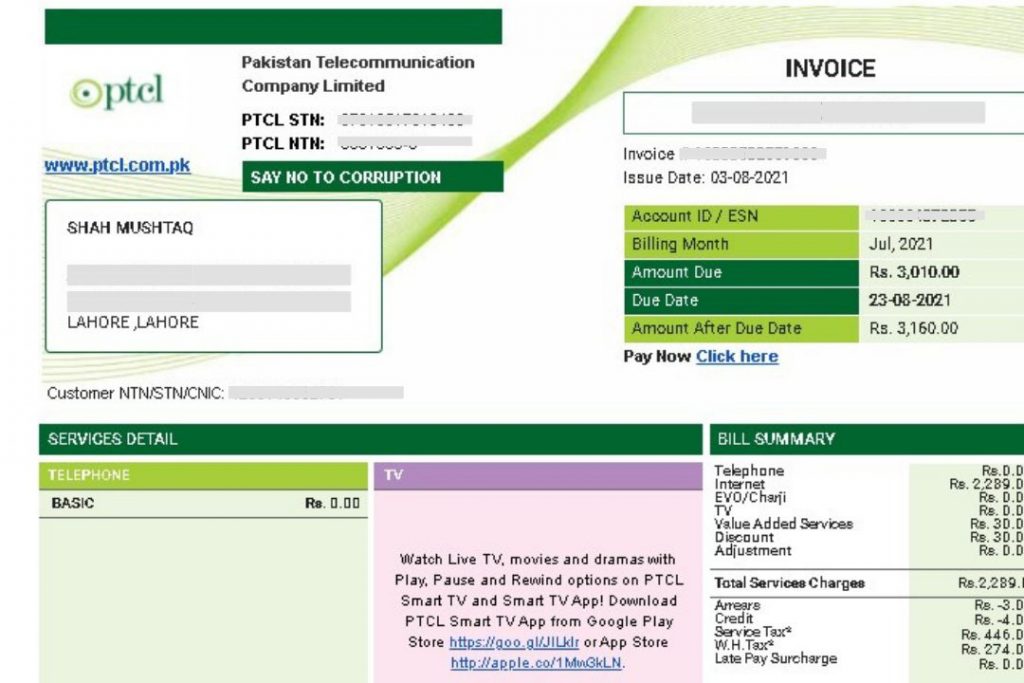
Sometimes you need the bill to take a look at band usage or see the landline number. And then you know that you lost your record during the renovation of your home or some other reason. That’s why here is the simple guide to get your DBill by following the steps:
Step # 1: Click here to open the official bill database.
Step # 2: Enter Phone No in the Cell.
Step # 3: And, type your Account ID.
Step # 4: Now, Click on Search to get Duplicate Bill.
EVO Duplicate Status
To get your EVO DBill, the process will remain the same as for broadband & landline. The only change is you have to enter MDN in exchange for (Phone Number) & ESN instead of Account ID.
- Open the EVO DBill link.
- Enter the MDN without area code.
- Now, enter the ESN in the box.
- Click on search to view the copy EVO bill.
Print | Download Bill
You can print using the mentioned trick:
- Once the invoice is displayed.
- Then, click on “Print Bill” in the left corner.
- Downloading starts as you click.
- Or Press CTRL+P on your keyboard.
- Select A4 size and Portrait.
- Click save as “PDF” or “Print” for a hard copy.
Check Without Account ID
To check the statement without an account id or phone number, use this method:
- But, first, find an old bill & get it.
- If you can’t found, Call on 1218 & tell them the case.
- The customer support provides you the information.
GPON
It is the fastest internet service using FTTH (Fiber To The Home); GPON is a premium product of PTCL, which provides Speeds ranging from 10Mbps to 100Mbps. You can get more detail about GPON on their official website.
Specialties of GPON
✔ VDSL & DSL
✔ Speed up to 100 Mbps Speed
✔ Unlimited Bandwidth
✔ GPON/FTTH fiber optic connectivity
E Bill | SMS Alert | Email Alert
Free of cost SMS alert service provides the latest updates, including bill amount, due date, upcoming products, and much more. To register yourself for this service, fill the form for E Bill Registration.
Online Bill Payment
PTCL has its e-portal to make online bill payments. You can pay as a guest or pay using your account after viewing the duplicate bill. Additionally, you can also use similar methods like:
- PTCL E-Payment
- JazzCash
- EasyPaisa
- Bank Transfer
Tips for PTCL Users:
- When you register yourself, provide an email to receive the bill regularly each month.
- Place the router to maximize your internet speed experience.
- Never delay the bill payment for more than three months to avoid disconnection.
Customer Support | Complaints | Helpline
If you are facing landline distortion, blur TV cable, or ping loss. Customer support is available from 9 am to 5 pm to resolve the issue and answer your queries.
Call anytime 1218 or send your case at [email protected].
For Directory Update & Inquiry: 0800-0-1217
General Billing information: 1200
Inquiry or directory services: 1217
