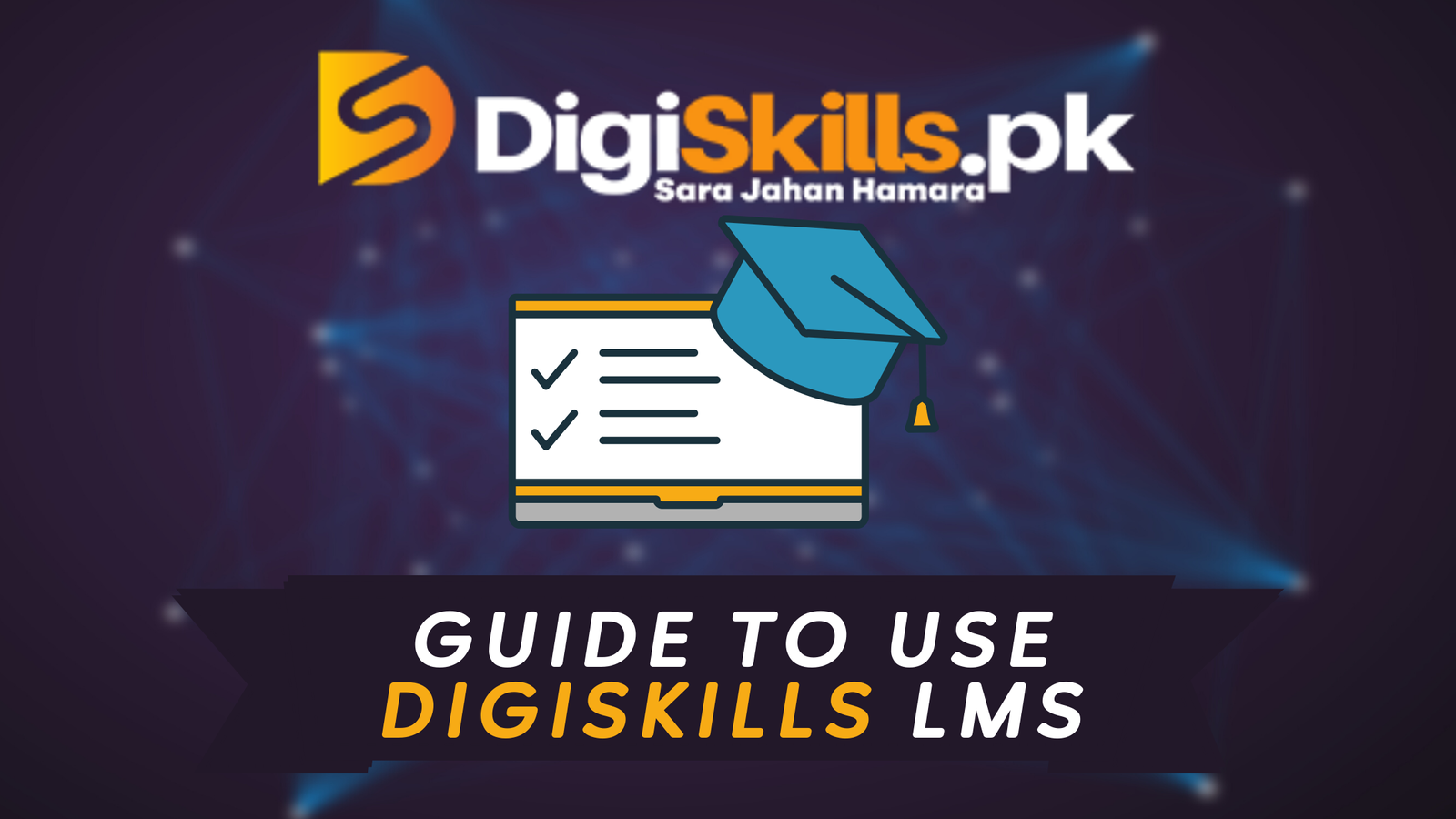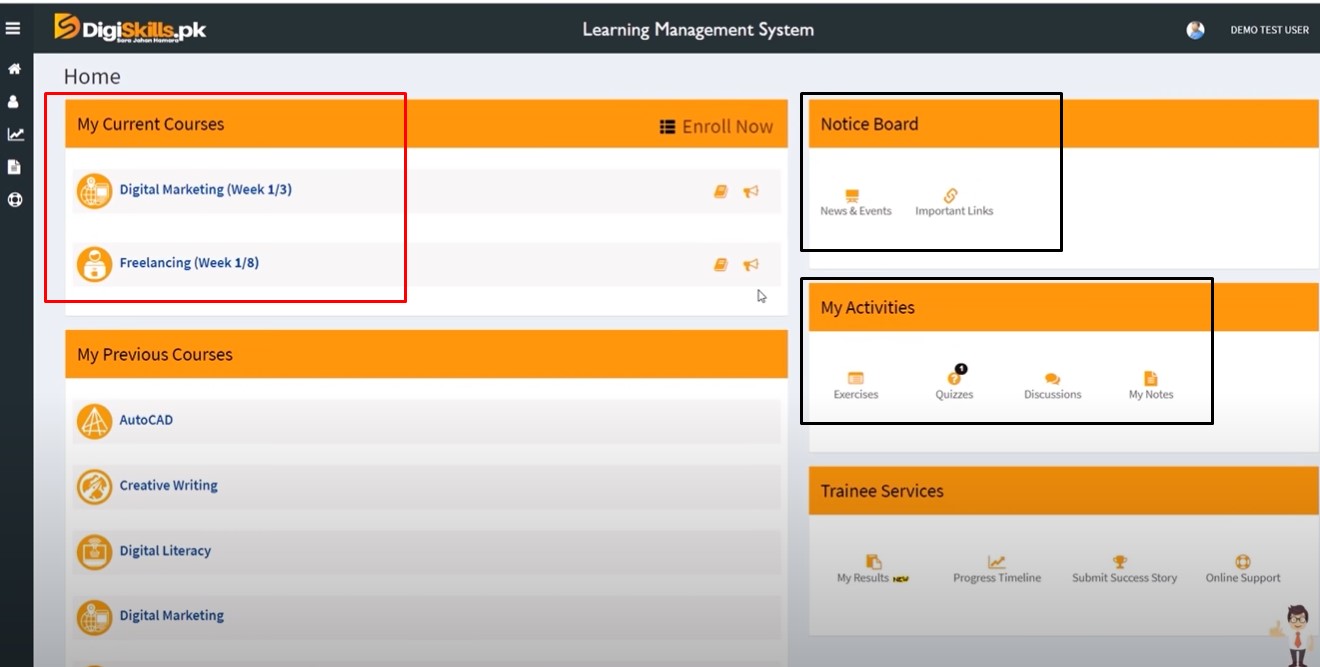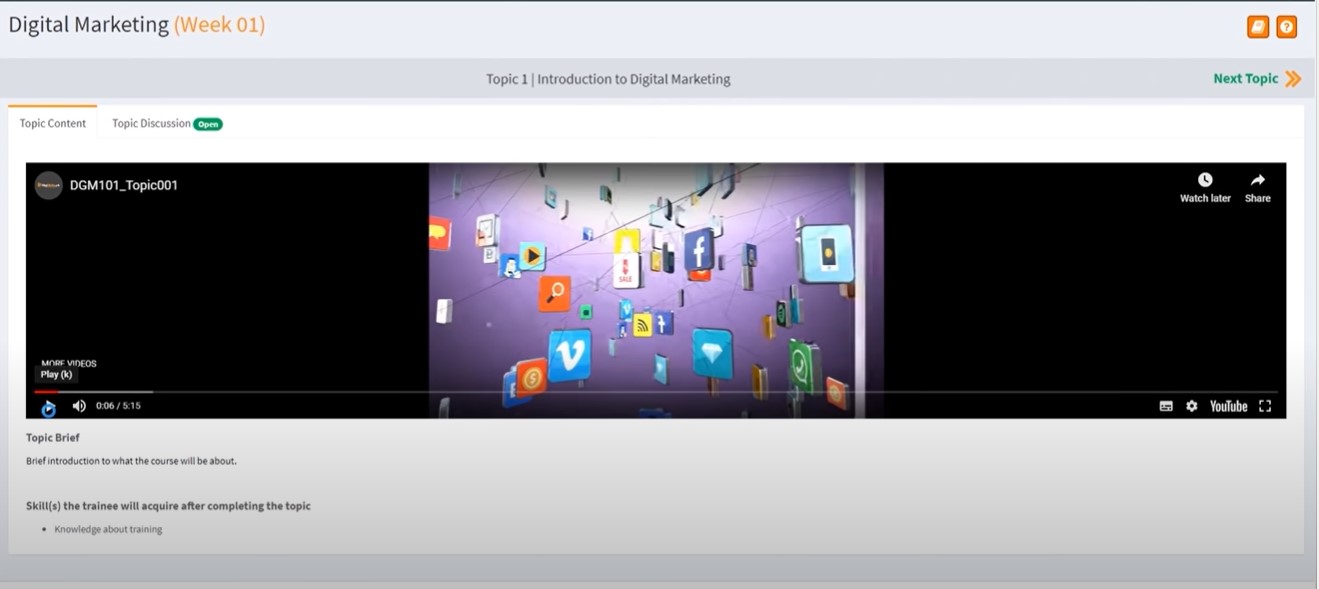Each week the tasks are assigned to students to complete. Including watching video sessions. To watch to watch sessions. You need to access the LMS for login digiskills pk. And here’s how you can log in to LMS by following these steps:
How to Use DigiSkills LMS
- Open the official LMS link: lms.digiskills.pk
- Enter the login credentials you created while signing up.

- Tick ✔ “remember me” to avoid entering the username & password next time.
- If you don’t remember your credentials, click “forgot password.”
- You’ll receive an email to reset your password.
- You’ll be directed on LMS Dashboard as shown below in the screenshot:
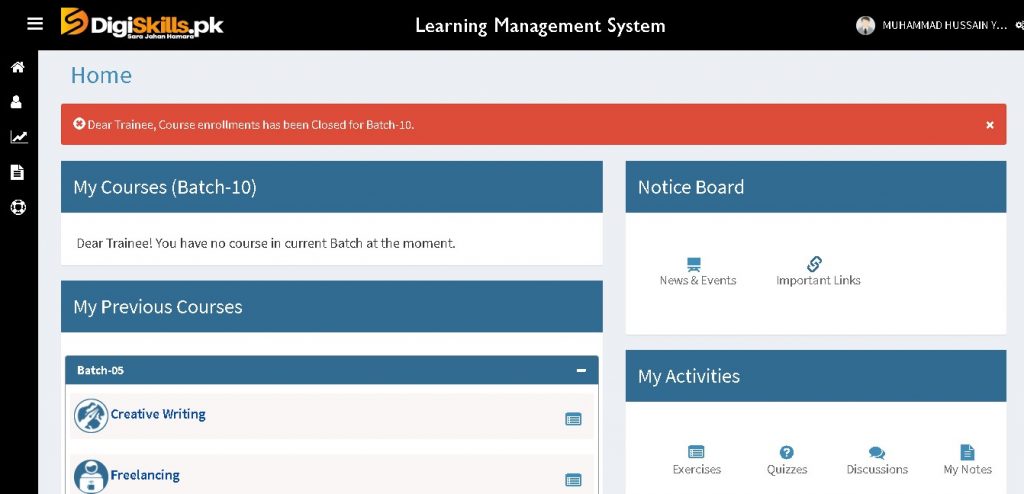
Verifying your LMS:
- A pop-up window appears.
- Enter your mobile number and click “verify now”
- You’ll receive an OTP code. Type the code and submit.
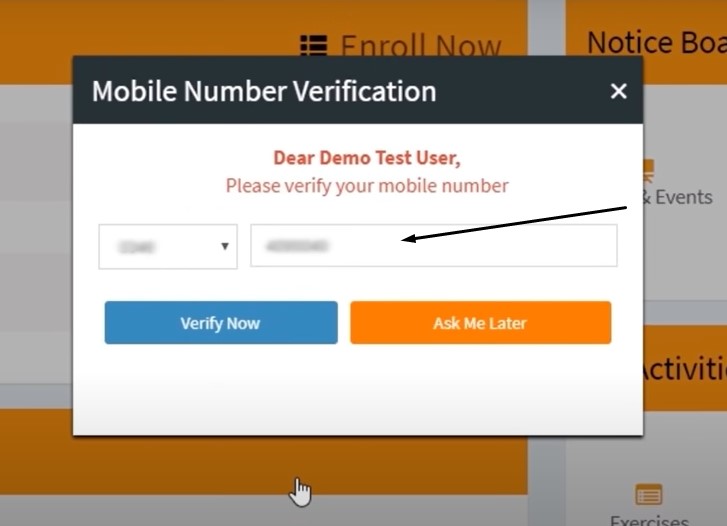
My Courses
- On top-left you see the enrolled courses.
- Click any of them to move into video sessions.
Notice Board
- Two buttons appearing in this section.
- “News & events” shows upcoming events.
- “Important Links” contain useful links regarding lectures.
My Activities
My acticontains four sections.
- Exercises: Homework for students.
- Quizzes: Tests of lectures.
- Discussion: Community Question & Answers on lectures.
- My Notes: Any Important Information written by students.
Watching Lectures
- Once you click on Course.
- Video Appears where you can watch lectures.
- You can watch next and skip if already watched.
- Or ask a question in Topic Discussions.
Editing Profile
- On top-right. Click on “Avatar” to edit your profile.
- Update your personal information (if needed).
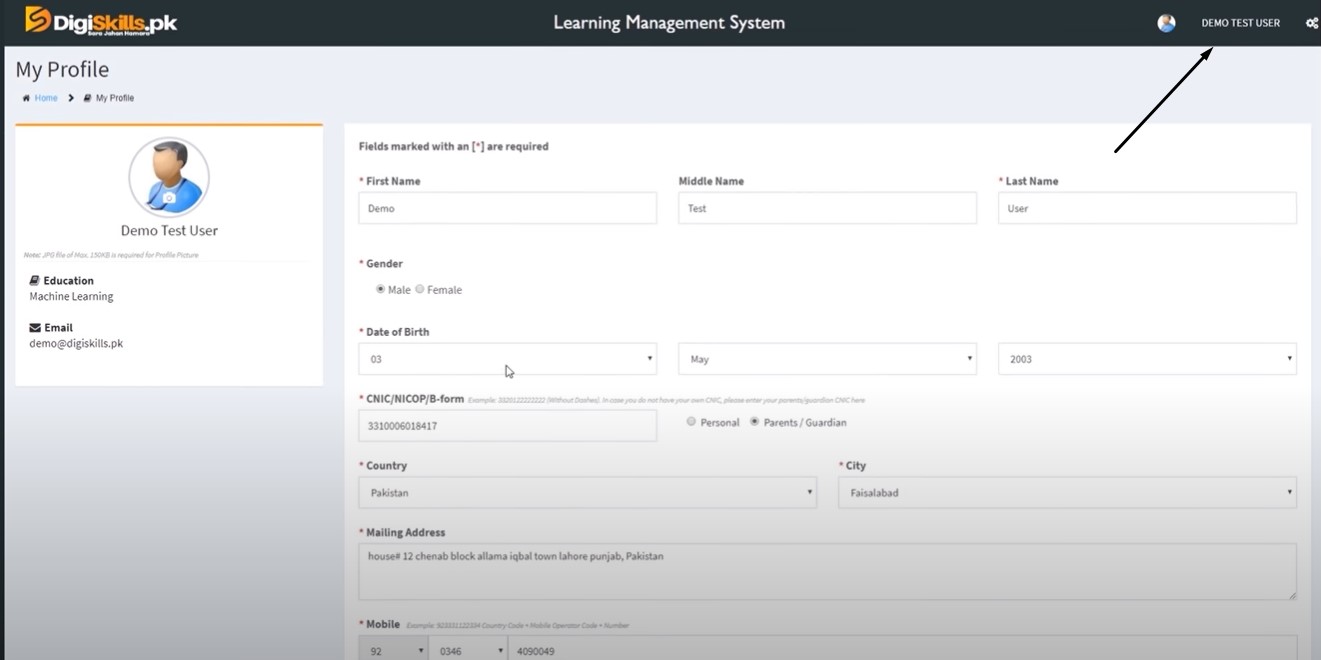
Taking Quiz
- Click on “Quizzes” in the My Activities section.
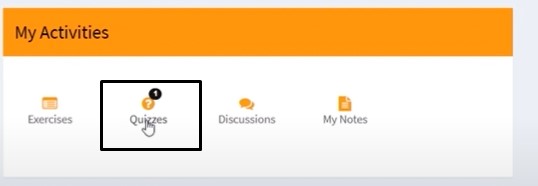
- Then Click on “Take Quiz”.
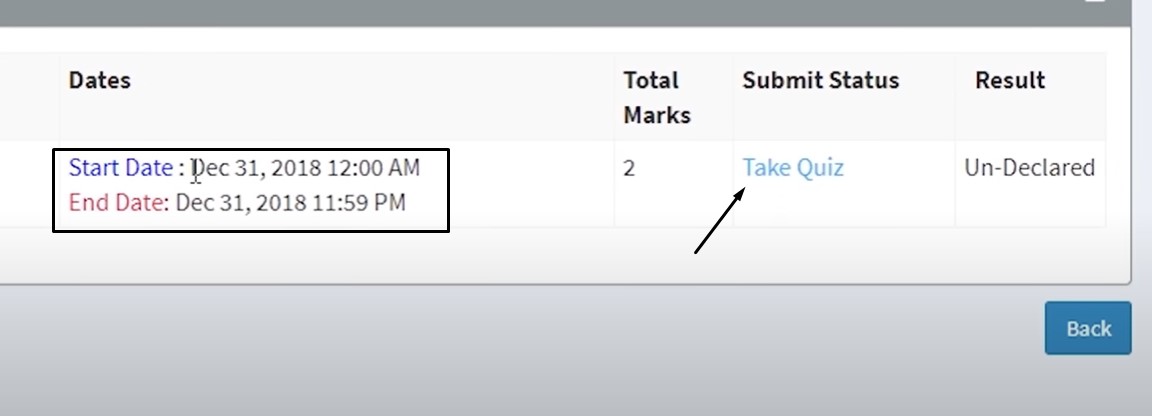
- Make sure to take a quiz before the ending date.
- New Window opens having multiple MCQs and due time.
- Digiskills

- Select the correct option. And Submit.
Certification and Status
- Check the Status Completed or not completed.
- For completed courses, it shows the ‘View’ button.
- While for uncompleted it shows “N/A”
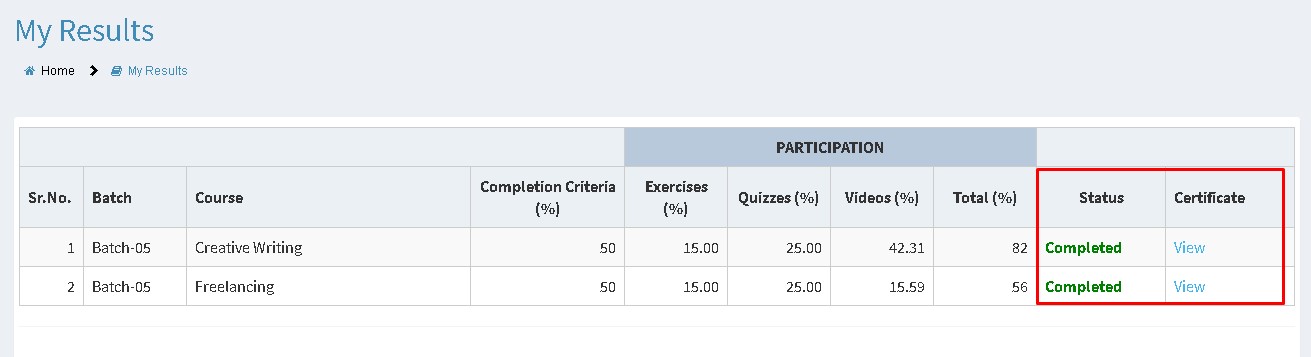
FAQs
Can I use DigiSkills on my Android mobile?
You can download DigiSkills official LMS App and watch lectures. Play Store link: https://play.google.com/store/apps/details?id=pk.digiskills.lms
Where do I get my e-certificate?
You can read our digiskills certificate post to download it and verify.